Markdown Best Practices
Code Blocks
Use code blocks for anything more than 1 line. Use code for inline code, filenames, commands, etc.
Code Block
```
# This is a code block
```
Table of Options
Use tables to communicate lists of options.
Here's an example:
Table of Options
| Name | Default | Description | Required |
|:-----------|:-------:|:-------------------------------------------|:--------:|
| namespace | | Namespace (e.g. `cp` or `cloudposse`) | Yes |
| stage | | Stage (e.g. `prod`, `dev`, `staging`) | Yes |
| name | | Name (e.g. `bastion` or `db`) | Yes |
| attributes | [] | Additional attributes (e.g. `policy`) | No |
| tags | {} | Additional tags (e.g. `map("Foo","XYZ")`) | No |
:--------:should be used for “Default” and “Required” values:---------should be used for all other columns- Use
valuefor all values
Which will render to something like this:
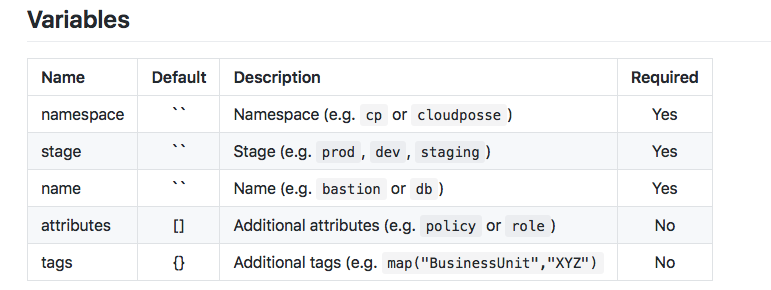
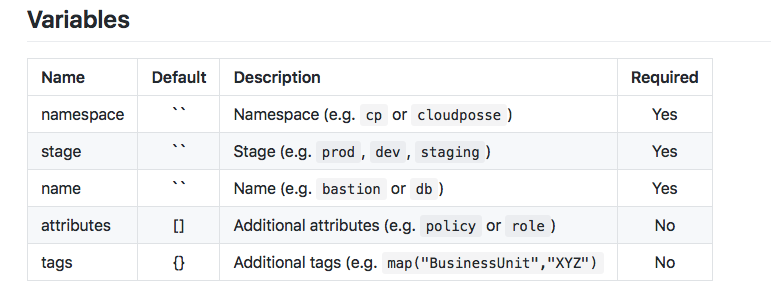
Feature List Formatting
Use this format describe the features & benefits.
Feature List Example
1. **Feature 1** - Explanation of benefits
2. **Feature 2** - Explanation of benefits
Use Block Quotes
Reference copyrighted text, quotes, and other unoriginal copy using >
Block Quote Example
> Amazon Simple Storage Service (Amazon S3) makes it simple and practical to collect, store, and analyze data - regardless of format – all at massive scale.