Proposed: Use Atmos Registry
The content in this ADR may be out-of-date and needing an update. For questions, please reach out to Cloud Posse
- Cloud Posse uses the terraform-aws-components repository with vendoring similarly to how a registry might behave. For more on vendoring, see atmos vendor pull.
Problem
We need a way to centralize cloudposse components for reuse across all customers. We have cloudposse/terraform-aws-components, but we do not use it as a source of truth. As a result, maintaining our vast library of components is challenging.
We need some way to discover components to avoid duplication of effort. Providing a registry is a common characteristic among successful languages or tools (E.g. python has PyPi, perl has CPAN, ruby has RubyFoge, docker has DockerHub, terraform has the Terraform Registry).
Additionally, we need some way to easily create new components (e.g. from a template).
Solution
Implemnet a GitHub based “registry” for components, stacks and mixins. Use a generator pattern (e.g. like cookiecuter), but make it natively built-in to atmos. (E.g. see https://github.com/tmrts/boilr for inspiration, but anything we do should be a re-implementation with a very nice UI).
TODO: inconsistencies
-
Mixins (YAML vs Terraform)
-
Registry usage (search, generating components)
TODO: explanations
-
why even care about templating?
-
why add components to
--stack
Use-case #1: Pull down existing components
Imagine the command like this...
atmos component generate terraform/aurora-postgres \
--stack uw2-dev \
--source cloudposse/terraform-aws-components//modules/aurora-postgres \
--version 1.2.3
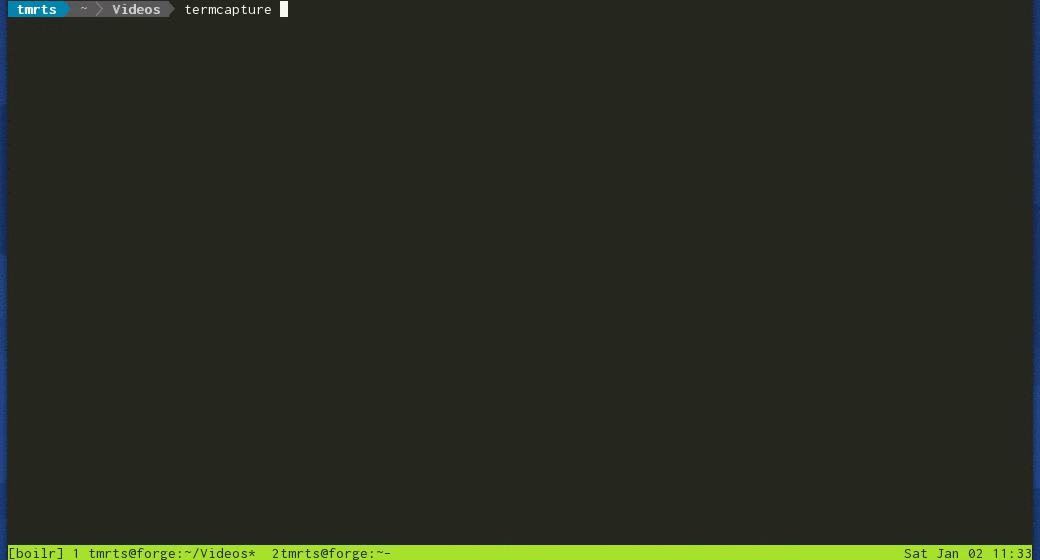
-
It will download the component
-
It will prompt the user for any information needed, providing sane defaults. It will save the user’s answers, so subsequent generations persist state.
-
It will add a component configuration to the
uw2-devstack if none found -
User commits to VCS
atmos component generate terraform/eks \
--source cloudposse/terraform-aws-components//modules/eks
--version 1.2.3
atmos stacks generate stacks/catalog/eks \
--source cloudposse/terraform-aws-stacks//catalog/eks-pci
--version 1.2.3
Use-case #2: Initialize a new component from the component template for AWS
This will create a new component from some boilerplate template and add it to the uw2-dev stack.
atmos component generate terraform/my-new-component \
--stack uw2-dev \
--source cloudposse/terraform-aws-component-template
Use-case #3: Mixins
This will create a context.tf in the components/my-new-component
atmos mixins generate components/terraform/my-new-component/context.tf \
--source cloudposse/terraform-aws-components/mixins/context.tf
Use-case #4: List & Search for Components, Stacks and Mixins.
The --filter argument is used to filter the results.
Search for all EKS components.
atmos component registry list --filter eks
Search for all EKS stacks
atmos stack registry list --filter eks
Search for all mixins
atmos mixin registry list --filter context
Use-case #5: Add registries
atmos component registry add cloudposse/terraform-aws-components
Add our reference architecture registry
atmos stack registry add cloudposse/refarch
The atmos.yml contains:
components:
terraform:
registries:
- cloudposse/terraform-aws-components
stacks:
registries:
- cloudposse/refarch
Use-case #5: Configuration
import:
- uw2-globals
vars:
stage: testplatform
terraform:
vars: {}
helmfile:
vars:
account_number: "199589633144"
components:
terraform:
# this will download all components into `aws-component/0.141.0`
# it's abstract because: atmos terraform apply aws-component doesn't make sense
"cloudposse/terarform-aws-components/0.141.0":
metadata:
type: abstract
source: https://github.com/cloudposse/terraform-aws-components//modules
version: 0.141.0
# this will run aurora-postgres from `aws-component/0.141.0/aurora-postgres`
aurora-postgres:
component: "cloudposse/terraform-aws-components/0.141.0/aurora-postgres"
mixins: # calling this mixins is confusing
# this will upgrade the context.tf
- file: context.tf
source: https://github.com/cloudposse/terraform-aws-components/mixins/context.tf
version: 1.2.3
vars:
# https://docs.aws.amazon.com/AmazonRDS/latest/AuroraUserGuide/Concepts.DBInstanceClass.html
instance_type: db.r4.large
cluster_size: 1
cluster_name: main
database_name: main
# this will run aurora-postgres from `aws-component/0.141.0/aurora-postgres`
eks:
component: "eks"
mixins:
metadata:
type: real
source: https://github.com/gruntwork/terraform-aws-components//modules/eks
version: 1.0
vars:
# https://docs.aws.amazon.com/AmazonRDS/latest/AuroraUserGuide/Concepts.DBInstanceClass.html
instance_type: db.r4.large
cluster_size: 1
cluster_name: main
database_name: main
helmfile:
cert-manager:
metadata:
type: real
source: https://github.com/cloudposse/helmfiles/cert-manager/
version: 1.0
vars:
..
Use-case #6: easy upgrades
atmos component upgrade terraform/aws-component --version latest
-
This will update
version: 0.141.0to the latest (e.g.0.142.0) -
Then pull down the
latestversion of the component (in this case, the entire component library) and write it tocomponents/terraform/cloudposse/terraform-aws-components/0.142.0 -
User commits to VCS
Optionally, the old version can be purged:
atmos component upgrade terraform/cloudposse/terraform-aws-components \
--version latest \
--update \ # update any derived component versions to use 0.142.0
--purge \ # delete previous versions
--commit # idea: git commit these changes (what about branch, pr, etc)
Use-case #7: diverge from cloudposse component
cp -a components/terraform/cloudposse/terraform-aws-modules/aurora-postgres \
components/terraform/aurora-postgres
Use-case #8: diff
atmos component upgrade --diff --use-defaults
Use-case #6: refarch
atmos generate cloudposse/refarch/multi-account-eks-pci
-
pull down the refarch for a multi-account PCI compliance refarch
-
It will prompt the user for all the inputs
-
It will generate all the configs and components
-
User commits to VCS