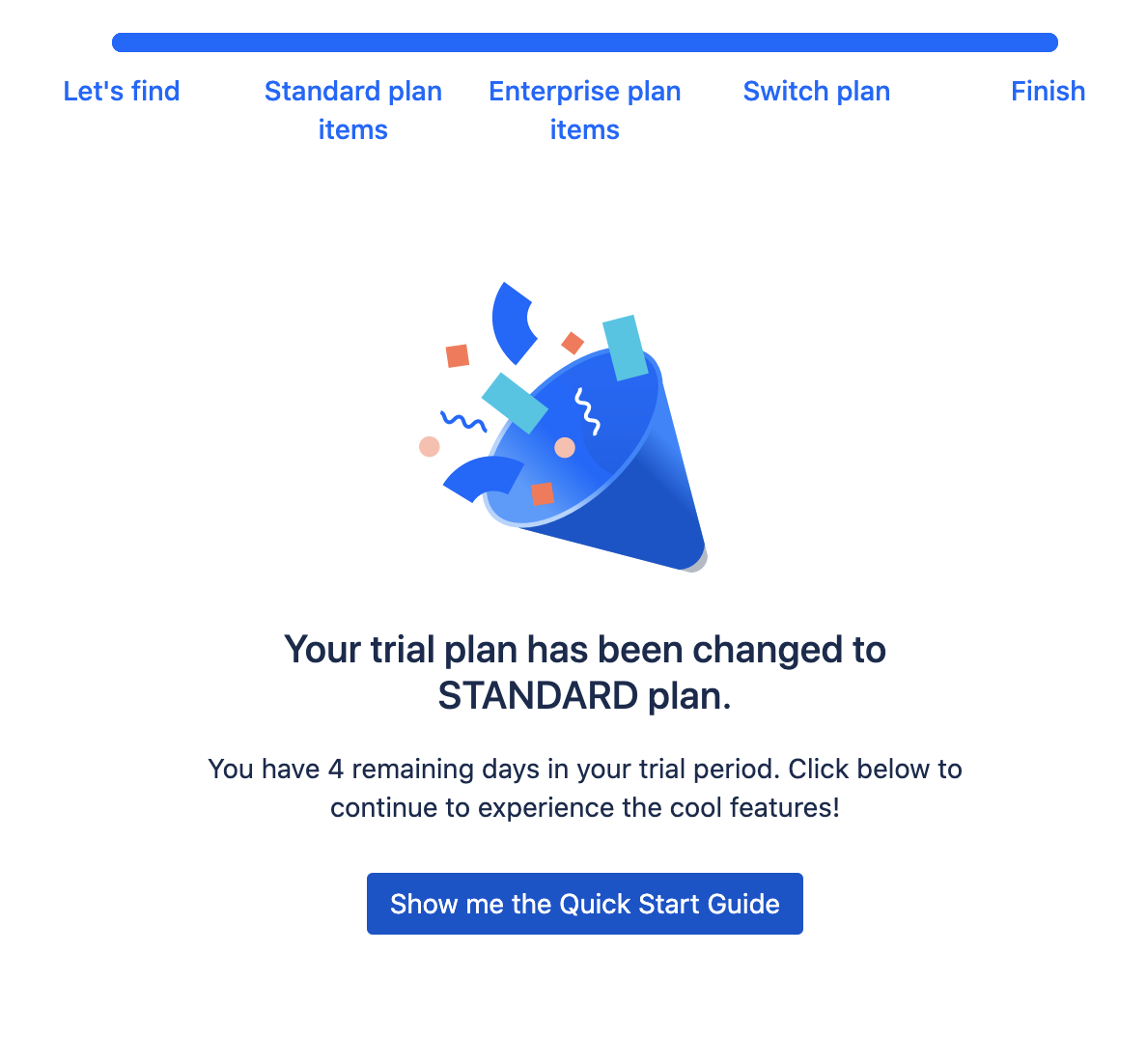How to Sign Up for OpsGenie?
Signing up for OpsGenie involves choosing the right plan based on your organization’s needs. This guide will help you understand the features and limitations of the different OpsGenie plans, with a recommendation to use the Enterprise plan for its comprehensive capabilities, particularly in managing service alerts and incidents.
Problem
You’ve been asked to sign up for OpsGenie, but are unsure of what plan is needed for your organization. The pricing increases depending on features, but you’re not sure what features will be required.
Solution
https://www.atlassian.com/software/opsgenie/pricing
We recommend the Enterprise Plan.
Some resources cannot be provisioned unless on a Standard or Enterprise plan. While our terraform modules support all plans, what we will do will be limited. Using Standard is ok to start, but we really recommend Enterprise has some more features we recommend leveraging.
Option 1: Enterprise Plan (Recommended)
The main thing we can use from the Enterprise plan (and supported by the component) is “Service Subscriptions”.
Opsgenie enables you to map alerts to the business services they impact and have a clear understanding of which teams need to respond and who needs to be kept up to date on the progress towards resolution. Disparate teams are notified simultaneously and presented with the tools they need to collaborate during resolution.With this, it basically means that the services we create (e.g. backend, a website, an app, a k8s deployemnt, or really any abstraction we can call a service) can be managed like this:
Service → Datadog alert → Opsgenie business service → Opsgenie alert → Opsgenie incident → Team notification → Escalation
This entire chain can be used only in the Enterprise plan.
All of these things are only available in the Enterprise Plan: https://www.atlassian.com/software/opsgenie/service-aware-incident-management
So in short, if you have 20 microservices that send metrics to Datadog, Datadog monitors send alerts to Opsgenie, Opsgenie creates alerts per service (which is your microservice). If incidents are enabled and configured, then Opsgenie creates an incident from an alert and assigns it to the team.
The last part (alert → incident → team notification → incident status page → acknowledgment → postmortem) is only in Enterprise plans.
Option 2: Standard Plan
In Standard, all parts can be deployed and used separately, e.g.
Service → Datadog alert → Opsgenie alert → Team notification → Escalation
Or...
External alert → Opsgenie alert → Opsgenie incident → Team notification → Escalation
They don’t allow to use of Opsgenie services to create incidents and notify teams in the Standard plan. No Opsgenie business service involved, which is
Opsgenie enables you to map alerts to the business services they impact and have a clear understanding of which teams need to respond and who needs to be kept up to date on the progress towards resolution. Disparate teams are notified simultaneously and presented with the tools they need to collaborate during resolution.
Troubleshooting
Error: You do not have the right to use Service API, Took: 0.002000, RequestId: f4550375-efa7-49bc-ac04-3a0d6709f7d1
This is related to https://community.atlassian.com/t5/Opsgenie-questions/Using-Incident-API-trial-account/qaq-p/1455015 for the https://docs.opsgenie.com/docs/service-api. Upgrade the Opsgenie trial if your plan is currently on a trial.
Service API is only available to Standard and Enterprise plans