How to Manage Terraform Dependencies in Micro-service Repositories
Problem
The organization’s infrastructure monorepo (commonly located in GitHub at [organization]/infrastructure, [organization]/infra, etc.) is responsible for managing the organization’s foundational infrastructure, such as:
-
AWS Accounts
-
VPCs
-
EKS Clusters
-
Backing Services
However, hosting certain microservice-specific dependencies in the infrastructure monorepo for all Terraform configurations may not be ideal, as their lifecycle is more closely coupled to the microservice than to the general infrastructure. This is particularly true when application-specific Terraform providers are used to manage resources such as Datadog monitors, LaunchDarkly feature flags, application-specific S3 buckets, IRSA IAM Roles, etc.
That being said, a Terraform configuration created in a repository outside the infrastructure monorepo is not going to work out of the box with the same features as if it were to exist inside the monorepo. This is primarily because atmos is not used outside the monorepo.
Solution
The following is a guide on how to create a Terraform configuration inside a microservice repo that can be used with Spacelift, and which retains some of the features and patterns stemming from the infrastructure monorepo, despite atmos not being involved.
Create the Terraform Configuration Directory in the Microservice Repository
First, the Terraform configuration directory needs to be created. This directory should ideally exist in terraform in order for it to be easily identified. This directory cannot be .terraform (note the preceding period) because that is a designated directory managed by Terraform, even when invoking Terraform from that directory (Terraform creates a .terraform directory inside the context from which it is invoked, so .terraform/.terraform should not be problematic technically, however Terraform is strict about the presence of any such directory).
Because atmos is not involved inside the Microservice repository, we are presented with a couple of technical problems:
-
Cloud Posse’s remote-state module expects a
stacksdirectory, which will not be present in the microservice repository. -
Cloud Posse’s
providers.tfpattern requires an invocation of theaccount-mapcomponent’siam-rolessubmodule, which is not present in the microservice repository.
To circumvent both of these issues, we clone the infrastructure monorepo using a module block. Ideally, a git ref should be used in order to avoid potentially different results when the Terraform configuration is run. Thus, authoring a release in the infrastructure monorepo is warranted.
After this is done, we can drop in the following file into the microservice repo to resolve these two issues:
#
# This file allows a Terraform config outside the organization's infrastructure repository in order to circumvent the
# following two issues:
#
# 1. Cloud Posse’s 'remote-state' module expects a 'stacks' directory, which will not be present in this repository.
# 2. Cloud Posse's providers.tf pattern requires an invocation of the 'account-map' component’s 'iam-roles' submodule,
# which is not present in this repository.
#
# The source attribute in the monorepo and iam_roles module invocations cannot be interpolated. So the git ref at the end
# of these source URIs should be kept up to date with the latest release of the monorepo. This can be automated with
# the use of Renovate (https://github.com/renovatebot/renovate).
#
module "monorepo" {
source = "git::ssh://[email protected]/ACME/infrastructure.git?ref=v0.0.1"
}
locals {
monorepo_local_path = "${path.module}/.terraform/modules/monorepo"
stack_config_local_path = "${local.monorepo_local_path}/stacks"
}
provider "aws" {
region = var.region
# `terraform import` will not use data from a data source, so on import we have to explicitly specify the profile
profile = coalesce(var.import_profile_name, module.iam_roles.terraform_profile_name)
}
module "iam_roles" {
# https://www.terraform.io/docs/language/modules/sources.html#modules-in-package-sub-directories
source = "git::ssh://[email protected]/ACME/infrastructure.git//components/terraform/account-map/modules/iam-roles?ref=v0.0.1"
stack_config_local_path_override = local.stack_config_local_path
context = module.this.context
}
variable "import_profile_name" {
type = string
default = null
description = "AWS Profile to use when importing a resource"
}
variable "region" {
description = "AWS Region."
type = string
}
After this file is dropped in, there is no need to create a providers.tf file.
This file should have a consistent name when being dropped into all of the microservice repositories. For example, infra-state.mixin.tf, or something to that effect, so that it can be easily identified across all such repositories.
Lastly, ensure that within the account-map component in the infrastructure monorepo, the iam-roles submodule has an override for stack_config_local_path when it is invoking the account-map module:
module "account_map" {
source = "cloudposse/stack-config/yaml//modules/remote-state"
# Cloud Posse recommends pinning every module to a specific version
# version = "x.x.x"
component = "account-map"
privileged = var.privileged
environment = var.global_environment_name
stack_config_local_path = coalesce(var.stack_config_local_path_override, "../../../stacks")
stage = var.root_account_stage_name
tenant = var.root_account_tenant_name
context = module.always.context
}
The override variable can be declared as follows:
variable "stack_config_local_path_override" {
description = <<-EOT
An override for the `stack_config_local_path` when invoking the `account-map` module.
This is useful when invoking this module from another repository, which may not have a `stacks` directory.
Leave this as `null` when not performing such an invocation.
EOT
default = null
}
The terraform/ directory should be structured similar to the following:
terraform/
├── backend.tf.json
├── context.tf
├── default.auto.tfvars
├── drop-in.tf
├── main.tf
├── remote-state.tf
└── variables.tf
backend.tf.json should share the same format as files with the same name in the components/[component] directories in the infrastructure monorepo. In particular, workspace_key_prefix should be updated to reflect the name of the microservice repository:
{
"terraform": {
"backend": {
"s3": {
"acl": "bucket-owner-full-control",
"bucket": "acme-mgmt-uw2-root-tfstate",
"dynamodb_table": "acme-mgmt-uw2-root-tfstate-lock",
"encrypt": true,
"key": "terraform.tfstate",
"profile": "acme-mgmt-gbl-root-terraform",
"region": "us-west-2",
"workspace_key_prefix": "example-nestjs-api-server"
}
}
}
}
Give the Spacelift GitHub App Access to the Microservice Repository
Spacelift needs access to the microservice repository in question in order to create the Spacelift Stack. In order to allow for this, perform the following actions:
-
Visit
https://github.com/organizations/[YOUR ORGANIZATION]/settings/profile -
Click
Installed GitHub Apps -
Select
spacelift.io, thenConfigure -
Select the microservice repositories that will be deployed by Spacelift, in addition to the infrastructure monorepo.
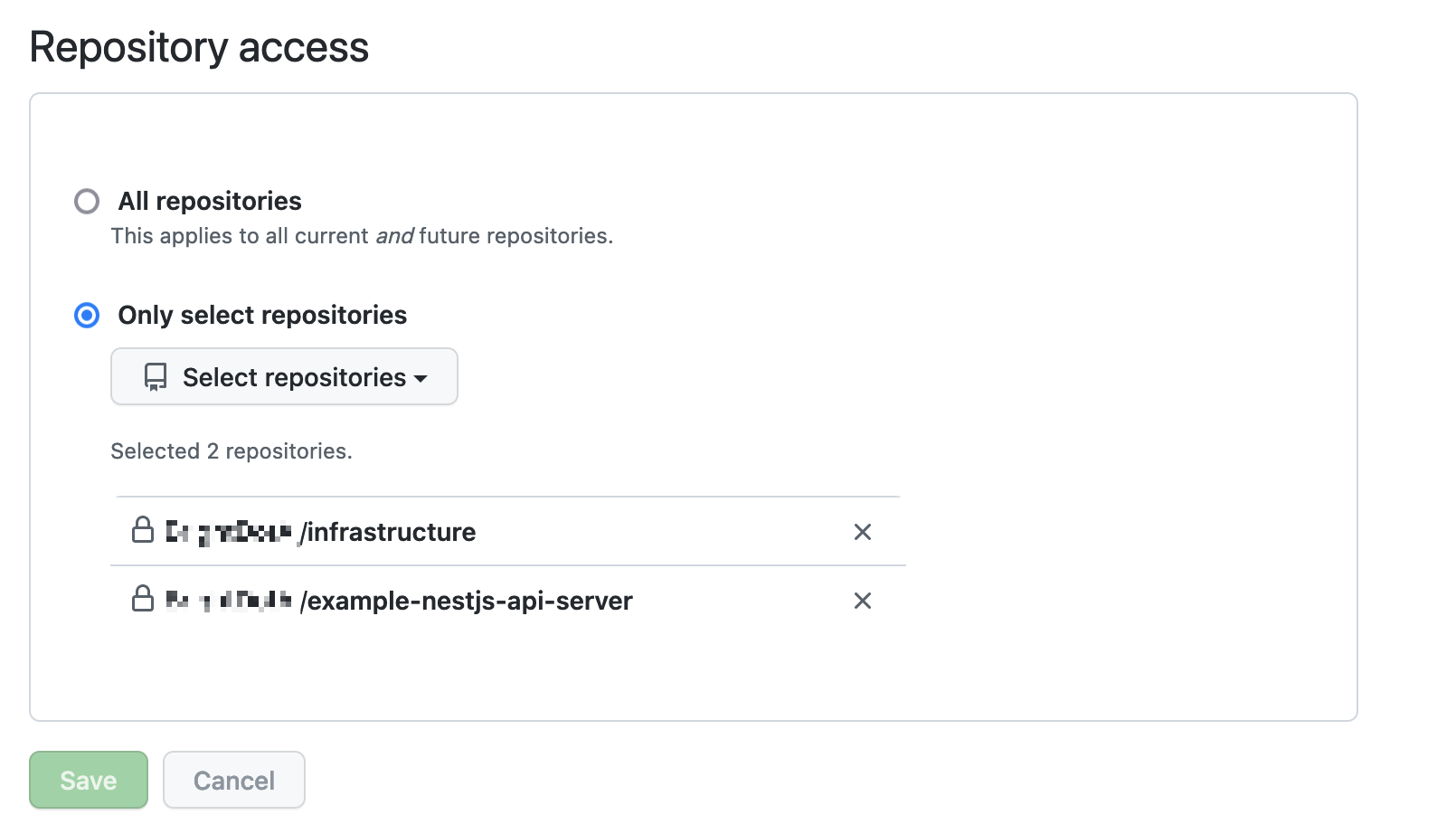
Create a Spacelift Stack in the Infrastructure Monorepo pointing to the Microservice Repository
components:
terraform:
example-nestjs-api-server:
backend:
s3:
workspace_key_prefix: example-nestjs-api-server
settings:
spacelift:
workspace_enabled: true
repository: example-nestjs-api-server
branch: main
component_root: terraform
vars:
enabled: true
At this point, your stack should be running without issues in Spacelift.
How to Develop Terraform Configuration Locally
In order to develop the Terraform Configuration Locally, you will need the tfvars JSON generated by Spacelift when the stack is created. In order to do this, create a very minimal Terraform configuration using the infra-state.mixin.tf (and maybe one or two resources). After the Spacelift stack is created using the administrative stack, navigate to the newly-created stack and to the Env tab in Spacelift:
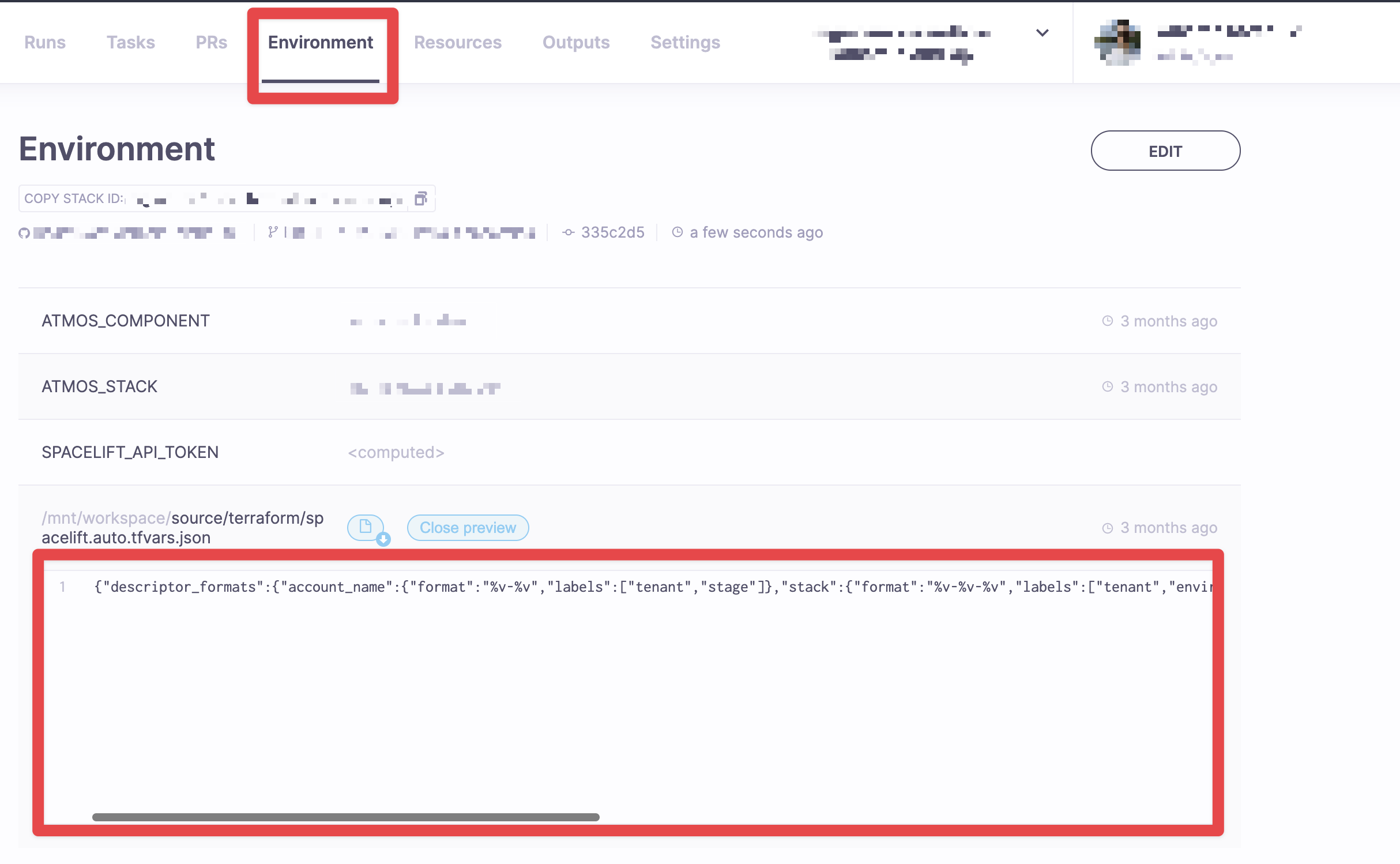
Copy the contents of spacelift.auto.tfvars.json and populate a file with the same name in the Terraform directory in the application repository. You will then be able to run terraform init and terraform plan.